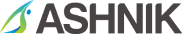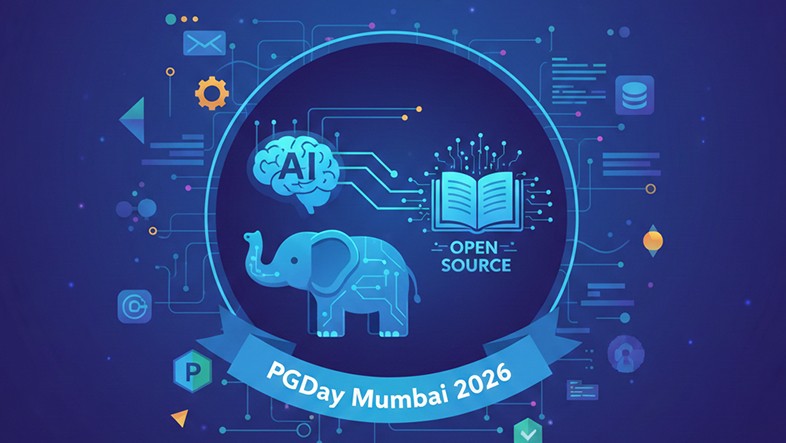Frequently Asked Questions
POSTGRESQL
To migrate data, you can use the EDB Migration tool kit, a part of the EnterpriseDB subscription.
Postgres instance has three default databases in it, and users can create multiple databases in the future as per their application requirement. It means one Postgres instance can have many databases, and each database may cater to the need of specific applications. So for microservices architecture, you can host multiple databases on a single Postgres server.
Postgres has the PostgreSQL community, where all the email archives are maintained about old queries by community members. One needs to search through the email archives to get available solutions for their issues, but the community maintains no MOS-like documents.
Postgres being an open source database, there are no restrictions on database size, unlike proprietary databases like Oracle, MS SQL server where database capabilities are subjective to the license that is bought by the customer.
Postgres major or minor version upgrade is not automatic though it has simple steps to follow. You should execute those steps to upgrade, but compared to other database product upgrade in Postgres is quite straightforward.
For upgrading Postgres on AWS EC2 machines, the steps would be the same as that of on-premises Postgres deployment.
- Check the release note of the latest version for any incompatibilities.
- Take the backup of the Postgres database that you plan to upgrade.
- Test upgrade in UAT environment and test the application against the latest upgraded version of Postgres for function and performance evaluation
- Perform the upgrade in the production environment and identify the cut-off time for the application.
You can use EDB runMTK tool for data migration from Oracle, MySQL, and MS SQL servers.
Asynchronous replication is real-time replication. The significant difference between Asynchronous and Synchronous replication is, Synchronous replication would wait for confirmation from the standby server that it has received all the WAL changes, and then only commit confirmation is given for the corresponding transaction, whereas in async replication master database does not wait for confirmation from standby hence if standby is not available the changes made on the master will not be replicated to standby database and may create the possibility of data loss.
BARMAN is a backup tool, so it does not need the Postgres database to install it. Barman documentation gives information about which minimum version of Postgres it supports, and accordingly, you need to install BARMAN software. However, it’s always advisable to use the latest version of BARMAN.
There’s no specific or standard computation on Postgres database performance running On-Prem and Cloud. It depends on the workload. Most of the cloud vendor provides pre-configured setup in terms of number of CPU, RAM, Storage, Network Bandwidth, etc. Usually, doing a performance or load testing will give the optimal configuration to meet the performance requirement.
There is no limitation of the database size. However, there are customer cases where Postgres is being used for storing Petabyte’s size of data. Like any other proprietary database in the market, PostgreSQL can handle TBs of data. The hardware layer is one of the critical components in database sizing.
pgBackRest repositories can be in S3, Azure, and GCS compatible object stores to allow the virtually unlimited capacity and retention. Unfortunately, BART & BARMAN cannot directly support store backup on Azure Blob storage.
pgBackRest can encrypt the repository to secure backups wherever stored, while other backup tools like BARMAN & BART don’t have any encryption features.
Bi-Directional Replication (BDR) is an asynchronous multi-master replication system for PostgreSQL, specifically designed to allow geographically distributed clusters. Multi-Master Replication in BDR allows efficient replication for both DDL and DML with automatic conflict resolution. It also offers Conflict-free Replicated Data Types (CRDTs), which support merging values from concurrently modified rows.
Yes, you can use all these tools with open-source PostgreSQL. BART is EnterpriseDB subscription-based tool.
All the EnterpriseDB tools are subscription-based.
Yes, EDB provides an additional extension developed and maintained by EDB team. Please refer to the link, Extensions supported by EDB.
https://www.enterprisedb.com/edb-docs/d/postgresql/reference/manual/11.2/contrib.html
PostgreSQL 13 supports major Linux distributions like Debian, RHEL/Centos, SUSE, Ubuntu, Other Linux platforms.
No, there is no blocking/locking that occurred on real-time transactions while taking backup.
Yes, it is possible to specify the new location while restoration. For this requirement, the user has to specify either -p <restore_path> or –restore-path <restore_path> option where restore_path is the directory the path where the backup of the database server is to be restored. The directory must be empty and have the proper ownership and privileges assigned to it.
Yes, you can install BART on a single server and integrate all the PostgreSQL DB into that server.
Block-level incremental backup is a feature of BART which is similar to a full backup, but contains only the modified blocks of the relation files that have been changed since a previous backup instead of all, full relation files.
There are certain advantages of Block-level incremental backup as below:
1) The amount of time required to produce an incremental backup is generally less than a full backup, as modified relation blocks are saved instead of all full relation files of the database cluster.
2) An incremental backup uses less disk space than a full backup taken in the plain text format.
The recovery of the reported issue depends upon the exact issue and cause of out of sync. If an issue occurred due to missing WAL files then the user can pass missing WAL from archive backups but if it’s due to some other changes like creation of tablespace etc then the restoration of incremental backup not helpful.
Migration Toolkit is a powerful command-line tool that offers detailed control of the migration process. Migration Toolkit facilitates migration of database objects and data to an EDB PostgresDB Postgres Advanced Server or PostgreSQL database from Oracle, MySQL & Microsoft SQL Server only.
Yes, all the EDB tools like BART, PEM & EFM are part of DB Advanced Server license package.
All the EDB tools like PEM, EFM, BART and Replication Server are part of the EDB subscription. So, once you purchase the EDB subscription then you can use these tools without any extra cost.
Yes, PostgreSQL can work very well with most of the ETL tools which are available in market. I.e. Pentaho Data Integration, IBM InfoSphere DataStage, Informatica Power Center etc.
EFM support only PostgreSQL Streaming Replication.
A virtual IP address (VIP) is an IP address that doesn’t correspond to an actual physical network interface. Uses for VIPs include network address translation, fault-tolerance, and mobility. In EFM, VIP will help you to make auto-failover operation seamless from Application point of view. With the help of VIP, after the auto-failover there is no manual effort required to point your application to newly promoted master server.
If master node failed then EFM will send notification to DBA about the master node failure and perform auto-failover to your most up to date standby server. So, that server will become master server.
If standby node failed then EFM will send notification to DBA about the standby node failure. Here, in this case only standby server failed hence it will not perform auto-failover.
MONGODB
Yes. MongoDB keeps most recently used data in RAM. If you have created indexes for your queries and your working data set fits in RAM, MongoDB serves all queries from memory.
Because a single document can contain related data that would otherwise be modelled across separate parent-child tables in a relational schema, MongoDB’s atomic single-document operations already provide transaction semantics that meet the data integrity needs of the majority of applications. One or more fields may be written in a single operation, including updates to multiple sub-documents and elements of an array. The guarantees provided by MongoDB ensure complete isolation as a document is updated; any errors cause the operation to roll back so that clients receive a consistent view of the document.
However, for situations that require atomicity of reads and writes to multiple documents (in a single or multiple collections), MongoDB supports multi-document transactions:
- In version 4.0, MongoDB supports multi-document transactions on replica sets.
- In version 4.2, MongoDB introduces distributed transactions, which adds support for multi-document transactions on sharded clusters and incorporates the existing support for multi-document transactions on replica sets.
For details regarding transactions in MongoDB, see the Transactions page.
Not directly, no. However, MongoDB does support a rich query language of its own.
For the list of supported platforms, see Supported Platforms
As a best practice and the recommended way cluster should have minimum three nodes.
Primary with Two Secondary Members (P-S-S)
These deployments provide two complete copies of the data set at all times in addition to the primary.
These replica sets provide additional fault tolerance and high availability. If the primary is unavailable,
the replica set elects a secondary to be primary and continues normal operation.
The old primary re-joins the set when available.
if circumstances (such as cost) prohibit adding a third data bearing member, two data-bearing members and an arbiter (Primary-Secondary-Arbiter)
Primary with a Secondary and an Arbiter (P-S-A)
Since the arbiter does not hold a copy of the data, these deployments provides only one complete copy of the data.
Arbiters require fewer resources, but at the expense of more limited redundancy and fault tolerance.
However, a deployment with a primary, secondary, and an arbiter ensures that a replica set remains available if the primary or the secondary is unavailable.
If the primary is unavailable, the replica set will elect the secondary to be primary.
OpsManager is part of Enterprise subscription. as per the Subscription Policy Mixed Environment is not supported.
Yes., there are few Prerequisites and configuration needed to setup OpsManager. In this Webinar we have covered this in detail.
You may like to watch this on-demand. please refer: https://ashnik.com/resources/webinars/how-to-automate-deployment-monitoring-and-manage-mongodb-clusters/
On AWS, you have an option to configure mongodb from Micro., you may like to choose your requirement of the workload.
For Complete AWS EC2 Instance Types. Please Refer: https://aws.amazon.com/ec2/instance-types/
Kubernetes
Container Image is an unchangeable, static file that includes executable code. so it can run on any isolated environment.
please find the difference here
Once you’ve made changes to your application and want to make them available to your users, you typically push an image to DTR, or have a CI/CD pipeline that does it for you. A team responsible for QA will notice you’ve pushed a new image, run tests, and if the image is working as expected, they’ll promote it to production.
As an example, you push the image to docker/website-dev:3-stable, the QA team will pull and test it, and push it as docker/website-prod:latest
DTR allows you to automate this. If the image you pushed to DTR meets certain criteria, like it has a specific name, and doesn’t have any vulnerabilities, the image is automatically promoted. You can combine multiple promotion criteria, and chain promotion rules, to build complex deployment pipelines.
Yes we can use AWS spot instances for Kubernetes. For more read here.
Docker Enterprise Container Cloud is a multi-cloud management solution that gives you one set of APIs and tools to deploy, manage, and observe secure-by-default, certified, batteries-included Kubernetes clusters on any infrastructure: public cloud, private cloud, or bare metal. For more read here
NGINX
Yes.
Get in touch and our experts will get on it right away.
Load‑balancing algorithms function better in NGINX Plus due to cross‑core synchronization, multiple session persistence methods to fine‑tune load balancing decisions, health checks to better identify failed servers, and slow‑start to reintroduce them. For more information please see: Application Load Balancing with NGINX Plus
Companies who:
- Are running a commercial application or website that requires a predictable, reliable and high performance user experience;
- Have used NGINX OSS, but want to reduce complexity and have a supported NGINX build;
- Are migrating their web architectures from a monolithic application to a lightweight, “scale out” distributed, componentized architecture (and need an outer “shell/routing layer” on top of that);
- Are moving to virtualized/cloud environments and need a more modern, cloud-friendly alternative to their existing hardware-based LB/ADC solutions;
- Have a hardware-based LB/ADC solutions and don’t want to continue to purchase expensive, non-scalable, rigid solutions at 10x more cost compared to NGINX Plus;
- Media/Content owners doing massive HTTP streaming media (HTTP video/audio).
NGINX Plus is convenient, fully supported by NGINX, Inc., and provides a range of advanced features.
- It’s convenient – Install prebuilt and tested binaries from NGINX’s private repo.
- It’s supported – Take advantage of full support and updates from NGINX, Inc., the team behind both NGINX Open Source and NGINX Plus.
- It’s feature-rich – NGINX Plus combines the functionality of a high‑performance web server, a powerful front‑end load balancer and a highly scalable accelerating cache to create the ideal end-to-end platform for your web applications. NGINX Plus is built on top of NGINX Open Source and we are continuing to develop NGINX Open Source.
If You Like NGINX, You’ll Love NGINX Plus
NGINX Plus is a cloud‑native, easy-to-use reverse proxy, load balancer, and API gateway. Whether you need to integrate advanced monitoring, strengthen security controls, or orchestrate Kubernetes containers, NGINX Plus delivers with the five‑star support you expect from NGINX.