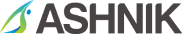This blog explores managing large datasets in PostgreSQL through table partitioning and tablespace optimization. It highlights the benefits of partitioning for improved performance and data archiving and emphasizes the importance of query optimization and regular maintenance.
Key Highlights
- Understand large datasets in PostgreSQL: Learn the definition and factors that determine a large dataset.
- Utilize table partitioning: Improve query performance, simplify data management, and optimize data archiving through table partitioning.
- Enhance storage with tablespaces: Optimize storage usage and performance by utilizing tablespaces in PostgreSQL.
- Optimize and maintain: Ensure efficient performance through query optimization, strategic data placement, and regular monitoring and maintenance.
- How effectively can we manage large datasets in PostgreSQL?
- Different approaches for partitioning data
- A step-by-step process for setting up table partitioning
- Enhancing Storage and Performance in PostgreSQL through Tablespaces
- General Guidelines and Considerations for Optimizing I/O performance
Let’s dive into a critical topic that holds immense significance in the life of a DBA. In PostgreSQL, the term “large dataset” refers to a database or table that contains a substantial amount of data. The exact size that qualifies as a large dataset can vary based on factors such as the hardware resources available, the specific use case, and the overall system performance. While there is no specific threshold to define a large dataset in PostgreSQL, it generally implies a dataset that exceeds the capacity of a typical small or medium-sized database.
It’s important to note that as hardware capabilities and database technology evolve, what may be considered a large dataset today may not be as significant in the future.
Therefore, the notion of a large dataset in PostgreSQL is relative and subject to the context and requirements of the specific application or environment.
Managing large datasets with PostgreSQL can be complex and requires careful planning and optimization. PostgreSQL is a powerful open-source relational database management system capable of handling large datasets with efficiency and scalability. When dealing with large datasets, it is important to understand the techniques and considerations involved in managing and optimising data storage and retrieval in PostgreSQL.
This article will explore some key aspects of managing large datasets in PostgreSQL. Working with large datasets requires careful planning to ensure optimal performance.
Let’s consider the following factors:
- Data Size: Evaluate the size of your dataset to determine if you fall into the category of “large datasets.” Large datasets typically consist of millions or billions of records and require significant storage space.
- Hardware Resources: Adequate hardware resources are crucial for managing large datasets. Ensure you have enough disk space, memory, and processing power to handle the data volume effectively.
How effectively can we manage large datasets in PostgreSQL?
1.Table partitioning
Table partitioning is a technique used to divide a large table into smaller, more manageable chunks called partitions. Each partition functions as a separate table, but together they form a logical entity representing the entire table. PostgreSQL offers several partitioning methods, including range partitioning, list partitioning, and hash partitioning. In this blog, we will explore the benefits and considerations of table partitioning in PostgreSQL.
Now, let’s delve into a few advantages of partitioning:
- Improved Query Performance: Partitioning enhances query performance by reducing the amount of data that needs to be scanned.
- Easier Data Management: Instead of dealing with a massive table, you can work with smaller, more manageable partitions. This simplifies tasks such as data insertion, deletion, and maintenance operations.
- Efficient Data Archiving: Partitioning facilitates data archiving by allowing you to move older or less frequently accessed data to separate partitions or tables. This improves overall system performance by reducing the size of actively queried partitions.
Here are different approaches for partitioning data
i. Range Partitioning
Range partitioning involves defining boundaries based on a specified range of values. For example, you can partition a table based on a date range. Each partition will contain data falling within a specific range of dates. This method is useful when your dataset has a natural ordering that can be partitioned.
Here is an example:
CREATE TABLE sales (
id SERIAL,
sale_date DATE,
amount NUMERIC
)
PARTITION BY RANGE (sale_date);
In this example, the sales table is partitioned based on the sale_date column. You can then create individual partitions, such as sales_q1, sales_q2, etc., and specify the range of values for each partition using CREATE TABLE statements.
ii. List Partitioning
List partitioning involves defining boundaries based on a specific list of values. For example, you can partition a table based on the department of the company. Each partition will contain data corresponding to a specific department code. List partitioning is ideal when you have discrete values that can be used for partitioning.
Here is an example:
CREATE TABLE employees (
id SERIAL,
department TEXT,
name TEXT
)
PARTITION BY LIST (department);
In this example, the employee’s table is partitioned based on the department column. You can create individual partitions for each department, such as employees_sales, employees_marketing, etc., and assign the appropriate values to each partition using CREATE TABLE statements.
iii. Hash Partitioning
Hash partitioning involves distributing data across partitions using a hash function. The hash value of a particular column is used to determine the partition in which the data will be stored. This method ensures an even distribution of data across partitions but does not guarantee any specific ordering.
Here is an example:
CREATE TABLE sensor_data (
id SERIAL,
sensor_id TEXT,
reading NUMERIC
)
PARTITION BY HASH (sensor_id);
In this example, the sensor_data table is partitioned based on the sensor_id column using a hash function. The hash value determines which partition each row belongs to.
Now that we have a solid understanding of partitions, let’s quickly look at the step-by-step process for setting up table partitioning.
A step-by-step process for setting up table partitioning
- Create the Parent Table: Start by creating the main table that will serve as the parent table for all the partitions. This table contains the common structure that all partitions will inherit.
CREATE TABLE parent_table (
id SERIAL PRIMARY KEY,
column1 datatype1,
column2 datatype2,
…
); - Create Partition Tables: Create individual partition tables that inherit from the parent table. Each partition table will have a specific range, list, or hash value associated with it. Here are the examples of different partitions.Range Partition:
CREATE TABLE partition_table PARTITION OF parent_table
FOR VALUES FROM (start_value) TO (end_value);List Partition:
CREATE TABLE partition_table1 PARTITION OF parent_table
FOR VALUES IN (value1, value2, …);Hash Partition:
CREATE TABLE partition_table1 PARTITION OF parent_table
FOR VALUES WITH (MODULUS n, REMAINDER 0); - Define Constraints: Define constraints on the partition tables to ensure tata is routed to the correct partition. Constraints can be based on the partitioning key.Range Constraints
ALTER TABLE orders_older ADD CONSTRAINT orders_older_order_date_check
CHECK (order_date >= ‘2020-01-01’ AND order_date <= ‘2021-12-31’);List Constraints
ALTER TABLE employees_sales ADD CONSTRAINT employees_sales_department_check
CHECK (department = ‘Sales’);Hash Constraints
ALTER TABLE sales_partition_1 ADD CONSTRAINT sales_partition_1_region_check
CHECK (region = ‘North’); - Manage Data: Insert data into the appropriate partition table based on the partitioning criteria. PostgreSQL will automatically route the data to the correct partition according to the constraints defined.To insert data into the appropriate partition table based on the partitioning criteria, you simply need to perform a regular INSERT statement on the parent table.Let’s consider the previous example of range partitioning on the orders table.For the range partitioning example on the orders table:– Insert data into the parent table
INSERT INTO orders (order_date, customer_name)
VALUES (‘2020-05-15’, ‘John’),
(‘2022-08-21’, ‘Jane’),
(‘2023-02-10’, ‘Mike’),
(‘2021-11-05’, ‘Sarah’);In this scenario, the orders table is range partitioned based on the order_date column. The INSERT statement includes the order_date and customer_name values for each row. PostgreSQL will automatically route each row to the appropriate partition table (orders_older or orders_recent) based on the constraints defined on those partitions.Similarly, for the list partitioning example on the employee’s table:– Insert data into the parent table
INSERT INTO employees (name, department)
VALUES (‘John’, ‘IT’),
(‘Jane’, ‘Sales’),
(‘Mike’, ‘IT’),
(‘Sarah’, ‘Sales’);In this case, the employee’s table is a list partitioned based on the department column. The INSERT statement specifies the name and department values for each row. PostgreSQL will automatically route each row to the appropriate partition table (employees_it or employees_sales) based on the constraints defined on those partitions.Let’s consider the previous example of hash partitioning on the sales table based on the region column:
— Insert data into the parent table
INSERT INTO sales (region, amount)
VALUES (‘North’, 1000),
(‘South’, 2000),
(‘East’, 1500),
(‘West’, 1800);In this example, we are inserting four rows into the sales table. Each row specifies a region and an amount. PostgreSQL will automatically route each row to the appropriate partition table (sales_partition_1, sales_partition_2, sales_partition_3, sales_partition_4) based on the constraints defined on those partitions.
- Perform Query Optimization: Analyze query performance and optimize queries to take advantage of the partitioning scheme. Use partition elimination techniques to ensure that only relevant partitions are accessed.
Here’s an example:Let’s consider the previous example of range partitioning on the orders table based on the order_date column:– Analyze query performance
EXPLAIN ANALYZE
SELECT *
FROM orders
WHERE order_date >= ‘2022-01-01’ AND order_date <= ‘2023-06-30’;In this example, we want to retrieve all orders placed between January 1, 2022, and June 30, 2023. By using the EXPLAIN ANALYZE statement, PostgreSQL will provide the query execution plan along with the actual runtime statistics.The query execution plan will show how PostgreSQL plans to execute the query and which partitions will be accessed. You can look for partition pruning or elimination techniques in the plan to ensure that only relevant partitions are accessed. For range partitioning, PostgreSQL can eliminate accessing partitions that don’t contain the relevant data based on the query condition.After executing the query and reviewing the query execution plan, you can verify that PostgreSQL is utilizing partition elimination effectively to access only the necessary partitions.
Enhancing Storage and Performance in PostgreSQL through Tablespaces
As the volume of data grows, efficient storage management becomes crucial for maintaining performance in PostgreSQL databases. Tablespaces play a vital role in organizing and optimizing data storage. In this technical blog, we will delve into tablespaces in PostgreSQL, focusing on their significance for managing large datasets. We will explore various techniques and considerations to effectively utilize tablespaces for optimizing storage and enhancing database performance.
When it comes to tablespaces, it’s important to note that they offer a logical abstraction to effectively manage the physical storage of database objects.
Here are some key considerations as mentioned below:
- Default and Custom Tablespaces: PostgreSQL comes with a default tablespace where all objects are stored by default. However, creating custom tablespaces allows better control over data placement and storage optimization.
- Filesystem and Disk Considerations: Each tablespace is associated with a specific directory or mount point on the filesystem. It is essential to consider factors such as disk performance, capacity, and redundancy when selecting the filesystem and disk for tablespaces.
In a nutshell, let’s explore the creation and configuration of tablespaces.
- Creating a Tablespace: Use the CREATE TABLESPACE command to create a new tablespace, specifying the location, name, and other attributes such as block size and file system permissions.Here’s an example:CREATE TABLESPACE my_tablespace
LOCATION ‘/path/to/my_tablespace’
BLOCKSIZE 8K
OWNER myuserIn this example, a tablespace named my_tablespace is created at the specified location /path/to/my_tablespace. The block size is set to 8KB, and the owner is specified as myuser. - Filesystem and Disk Configuration: Ensure that the filesystem and underlying disk are properly configured for optimal I/O performance. Consider factors like disk alignment, block size, and caching policies based on your specific workload and hardware setup.
General guidelines and considerations for optimizing I/O performance:
Disk Alignment:
Ensure that your filesystem and partitioning scheme align with the underlying disk’s physical sector boundaries. Misalignment can lead to performance degradation. Alignment requirements may vary based on the disk type (e.g., Advanced Format drives) and the specific storage technology in use. Consult the documentation or guidelines provided by your disk or storage system manufacturer for the correct alignment settings.
Block Size:
Select an appropriate block size for your filesystem and database workload. Larger block sizes can improve sequential read and write performance, while smaller block sizes can benefit random I/O. The optimal block size may depend on factors like the database workload, hardware capabilities, and the storage system. It’s advisable to perform benchmarking and testing to determine the optimal block size for your specific environment.
Caching Policies:
Configure caching policies for your filesystem and disk to optimize read and write performance. Caching can be performed at different levels, such as the operating system cache, disk controller cache, or storage system cache. Depending on your workload characteristics, you may want to enable or adjust read and write caching policies to improve the I/O performance. Consult the documentation or guidelines provided by your storage system or disk manufacturer to understand and configure the caching policies appropriately.
Please note that these configuration steps typically involve interacting with the operating system and storage system. The specific commands and procedures may vary. It’s important to consult the documentation and guidelines provided by your storage system or disk manufacturer, as well as the recommendations specific to your operating system, to ensure optimal configuration for your environment.
- Storage Allocation: Allocate tablespaces on appropriate storage devices based on the performance and access patterns of your data. For example, consider using faster SSDs for frequently accessed data and slower disks for archival or less frequently accessed data.Allocate tablespaces on appropriate storage devices based on the performance and access patterns of your data. For example, consider using faster SSDs for frequently accessed data and slower disks for archival or less frequently accessed data. This can be achieved by creating multiple tablespaces and specifying different storage locations. Here’s an example:CREATE TABLE my_table (
column1 datatype1,
column2 datatype2
)
TABLESPACE my_tablespace;CREATE TABLE my_archive_table (
column1 datatype1,
column2 datatype2
)
TABLESPACE my_archive_tablespace;In this example, two tables, my_table and my_archive_table, are created. The first table is assigned to the my_tablespace tablespace, which could be located on a faster storage device, while the second table is assigned to the my_archive_tablespace, which could be located on slower storage.Remember to adjust the tablespace names, locations, and other attributes based on your specific requirements and configurations.It’s important to note that the exact commands and steps for filesystem and disk configuration will depend on your operating system and storage infrastructure. Consider consulting relevant documentation or system administrators to ensure the optimal configuration for your specific environment.
Finally, let’s explore how strategically placing and distributing data across tablespaces
can significantly impact performance optimization and storage efficiency:
- Data Segmentation: Consider partitioning large tables and distributing partitions across different tablespaces. This approach enables parallel processing, improves query performance, and facilitates easier maintenance.
- Indexes and Constraints: Associate indexes and constraints with the same tablespace as the corresponding table to ensure consistent data placement and gain performance benefits.
- Monitoring and Maintenance: Regularly monitor tablespaces for disk usage, space availability, and filesystem health. Perform regular maintenance tasks such as vacuuming and analyze operations to optimize performance.
Conclusion
To sum it up, the successful management of large datasets in PostgreSQL necessitates thoughtful attention to tablespace management and partitioning techniques. By utilizing tablespaces, we can optimize storage usage and enhance performance by strategically assigning data to various storage devices according to access patterns and performance needs. Additionally, partitioning allows for the division of large tables into smaller, more manageable segments, enabling parallel processing, faster queries, and easier maintenance tasks. By synergistically employing these approaches, DBAs can effectively handle and optimize large datasets in PostgreSQL, ensuring scalability, performance, and streamlined data management.
We at Ashnik specialize in PostgreSQL solutions and services, providing businesses with expert consultation for managing and optimizing large datasets. Our aim is to provide our clients with reliable, stable, and more efficient support that is aligned with the industry’s needs.
For a personalized assistance and to discuss your specific PostgreSQL needs, reach out to our team at success@ashnik.com today. Our experts are ready to help you achieve scalability, performance, and streamlined data management in your PostgreSQL environment.