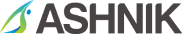Introduction
In today’s fast-paced and technology-driven world, Artificial Intelligence (AI) has emerged as a transformative force, revolutionizing the way software development is approached. From automating repetitive tasks to improving code quality and enhancing productivity, AI tools are becoming indispensable in a developer’s toolkit. Modern development workflows increasingly leverage AI-powered solutions to assist in code generation, debugging, testing, and even project management. By integrating AI into day-to-day development practices, teams can streamline processes, reduce errors, and focus on solving complex, high-value problems. This adoption not only accelerates software delivery but also empowers developers to be more innovative and efficient, reshaping the future of software engineering.
Introduction to Codium
One such tool that has been gaining traction among developers is Codium – an AI-powered code assistant specifically designed to work within the Visual Studio Code (VS Code) environment. Codium helps developers write clean, efficient, and functional code with minimal effort. Leveraging machine learning models, it provides intelligent code completions, generates
boilerplate code, refactors existing code, and assists in debugging.
Who Can Use Codium?
Codium is designed for developers at all levels:
- Beginners: Helps with code snippets, syntax understanding, and language learning.
- Intermediate Developers: Automates repetitive tasks and suggests best practices.
- Senior Developers: Optimizes workflows, improves code quality, and enhances productivity.
How to Install Codium
- Open Visual Studio Code on your system.
- Go to the Extensions Marketplace by clicking on the Extensions icon in the sidebar.
- Search for “Codium” in the search bar.
- Click on Install to add the Codium extension to your VS Code.
- Reload the editor. Codium will be ready to assist you with its AI-powered capabilities.
Demos
Demo 1: Using Codium Chat to Understand Functionality of Any Function in a Class
Understanding the functionality of a class or a function can be challenging, especially in complex or poorly documented codebases. Codium Chat simplifies this process:
- Activate Codium Chat: Highlight the function you want to understand.
- Ask Codium: Use the integrated chat feature to query about the function’s purpose, logic, and usage.
- Receive Explanation: Codium provides a detailed breakdown of the function’s inputs, outputs, and logic, making it easier to grasp its functionality.
Use Case: Quickly onboard new team members by helping them understand legacy code without manual explanations.
Demo 2: Writing New Code
Codium streamlines the process of writing new code by offering:
- Real-Time Suggestions: As you type, Codium predicts and suggests complete code snippets based on the context.
- Boilerplate Generation: Automatically generate template code for common structures like classes, methods, or loops.
Example: When writing a REST API endpoint, Codium can provide a ready-to-use structure with placeholders for route, request parameters, and response handling.
Demo 3: Writing Test Cases
Testing is crucial in software development, and Codium assists in creating robust test cases:
- Test Generation:
○ Highlight the function you want to test.
○ Use Codium to auto-generate test cases in both text format and executable code. - Customizations: Modify the generated tests to include specific edge cases or scenarios as per user requirement.
Example: For a function calculating tax, Codium generates unit tests to validate normal, boundary, and invalid input cases.
Demo 4: Code Refactoring as per Industry Standards
Maintaining clean and efficient code is essential. Codium helps:
- Identify Improvements: Scans your code for potential issues like redundancy, inefficiencies, or outdated practices.
- Refactoring Suggestions: Provides recommendations to refactor code for better readability, maintainability, and performance.
Example: Transform a lengthy function into modular, reusable components with Codium’s assistance.
Advantages of Codium Over Generative AI Tools
Codium’s integration into VS Code offers several benefits:
- Context-Aware Code Suggestions: Understands your project’s structure and dependencies for accurate recommendations.
- Real-Time Assistance: Operates live within your IDE, unlike external tools requiring manual input.
- Seamless Integration: Eliminates the need to switch between tools or environments.
- Lightweight and Efficient: Minimal setup with high performance.
Disadvantages Compared to Generative AI Tools
- Limited General Knowledge: Codium focuses on coding and lacks broader domain expertise.
- IDE Dependency: Restricted to VS Code, unlike platform-independent generative tools.
- Language Model Constraints: May struggle with niche or highly complex scenarios.
Watch the full demo here:
Conclusion
Codium and generative AI tools like ChatGPT and Gemini complement each other in a developer’s toolkit. Codium’s contextual and real-time capabilities enhance day-to-day coding, while generative tools provide broader support for documentation, learning, and exploratory tasks. By leveraging these tools effectively, developers can achieve faster, more efficient, and higher-quality outcomes. Let’s embrace AI advancements and transform the way we write, debug, and deliver software!